
Creating a business quote can be fun (6 tips)
Creating a business quote can take a lot of effort and time. The chance that your lead will reject it in the end isn’t motivating, either. Instead of struggling with this cumbersome administrative task, you can best apply 6 tips that will change your opinion… and your business.
Why do YOU find it hard to create quotations?
The moment you realise why you find something hard to do, the closer you are to overcoming the obstacles. However, reflecting about what bothers you while creating a quote takes even more time out of your day.
To speed things up, we filtered the 6 most common frustrations about creating quotations. These are based on what entrepreneurs shared with our team in surveys, interviews, reviews and chat sessions with our 7/7 support team.
Click on the link that feels most familiar and discover how you can easily turn the process of creating quotations into more fun.
#1 There is zero fun in creating quotations
You didn’t start a business because your childhood dream was to create quotations all day.
Nor was any Olympic champion dreaming of spending years in the gym.
The shining award, that’s what we all do it for, isn’t it?
And although there are many reasons to become an entrepreneur, it essentially comes down to freedom in all - or any - of its forms: financial, personal, creative, intellectual, etc.
Administrative tasks are the exact opposite. They feel like duties that slow you down. But it doesn’t have to be like this…
Solution 1: Treat quotations as business workout sessions
If you really despise creating quotations, think of them as a work-out training session.
Your business cannot sprint without proper training
If you are more of a foodie, imagine that you are preparing your meal that gives you the energy to do what you love doing the most of your job.
The more you practise, the tastier your meal.
Solution 2: Think of quotations as a game
As in any game, sometimes you win, sometimes you lose. Although quotations are serious business, you can think of them as a game you are determined to win.
In sales teams, it is common practice to financially reward winners. In a small business, this can be easily replaced with less expensive trophies, such as a movie theatre ticket or a box of chocolates.
#2 I cannot focus on administrative tasks
Distraction and interruptions are the biggest productivity killers. Even when you don’t have colleagues around, they happen all the time.
Of course, this is not only happening when you are supposed to get those urgent quotes out.
If you don’t like a certain task, you are more likely to switch your priorities.
Facebook, a mail, a call, a notification will grab your full attention. The moment you return to creating that urgent quotation, you will hate doing it even more.
Why? Because you need to get in the mood again. On top of that, you feel guilty because you postponed the important task.
It's easy to break this vicious circle…
Create your quotations in batches or on fixed moments
If creating quotes takes too much of your energy, try the following.
Create your quotations one after the other until there are no more left on your to do list.
Reserve time in your agenda. Make sure you don’t plan anything else at these moments.
Don’t create quotations during your most creative hours of the day. Instead, you can, e.g., finish this task on quiet Friday afternoons.
Stick to the plan. Never postpone creating quotations until the next day. Unless you want to do your competitors a huge favour.
Unfortunately, staying focussed will not completely prevent the following issue…
#3 My quotations contain errors
Errors in quotations are among the main reasons customers reject or even ignore them. The problem is that you often notice them when you have already sent them out.
Even when you apply the structure of a good quotation, mistakes happen.
Grammatical and spelling errors
Wrong company name
Invalid VAT number
Outdated prices
Wrong discounts
Wrong products or services
Etc.
Let’s be honest. Would you do business with a company that cannot send error-free quotations?
The solution? Proofread and fact check your quotations
Quotations are time sensitive. The sooner you deliver them, the higher your chances of making a good impression.
Yet, it is always good to take a step back and double check them for the errors listed above.
If you don’t have the luxury of having a team member checking them, you can leave some hours in between creating your quote and double checking them.
#4 Clients constantly change what they want
Even when you talk to customers, they may change the specifics of their request for a quote.
There can be many reasons behind this:
The budget changed (higher, but in most cases it will be lower)
They are not aware of the existence of a solution at the moment they sent you a request
They actually do not know what they want
Some customers are testing your prices, or patience
They misunderstood what you are actually offering
It’s completely up to you to respond or not. Drastic changes in quotation requests costs you even more time to create them.
The solution? Understand what your customer wants and needs
Apply the following tips to prevent a table tennis game of requests and changes.
Talk with your customer to fully understand what they need before you create a new quotation
Send a summary of your conversation by email and ask for a confirmation that this is what they want.
If a custom quotation takes you hours of research or analysis, you are better off sending an estimation by email. Then you can ask politely if that matches the expectations and budget. Do not forget to mention that you will send a detailed breakdown of costs to deliver the goods or services.
#5 My quotations get rejected
A quotation that gets rejected is not necessarily a waste of your time. A true entrepreneur sees them as an opportunity to do better next time.
The solution?
If you consider quotations as a game, you can keep your spirits high. Celebrate your wins, learn from your losses. This is closely related to our first tip.
But that’s not all there is to it.
You can easily turn the tables by adjusting the way you follow-up quotes and finetune the emails you send after your quotes.
#6 The software I’m using to create quotations drives me nuts
It’s hard to stay sane when you try to create a quote with software that is not fit to do the job, or that is too complicated.
Office software is a hell (for quotations)
Word processors and spreadsheets are brilliant software. There is no doubt about that. And yet, if you have ever tried to make a quote in Word or Excel, you know how painful that is.
To create 1 professional quotation, you need 2 programs. This goes beyond any logic.
Excel for calculating VAT, (sub)totals, discounts, etc.
Word to pour it into a (somewhat) good looking file.
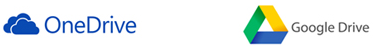
On top of that, you risk making critical errors in your quote. You need to get data from one file in another. Tools from the same software suite (Google docs, MsOffice, OpenOffice) make that easier.
But in the end, it is a hassle that raises your blood pressure:
A table in Word can easily mess up the layout.
You need to find the right documents in your browser tabs.
Copy/pasting often results in different formats (font size, font, line spacing).
A calculation based on dynamic formulas in your spreadsheet can be gone the moment you paste them in a Word document.
Getting your company logo into place is quite a challenge.
Not all quotation software is the same
If you are already using a quotation tool but you are not happy with it, it may be time for a change. Before you do so, make sure you thoroughly understand the reasons behind your frustrations.
Is the price too high?
Does the tool not allow you to share your quotes with your colleagues?
Is there no app to create quotes?
Or is there only an app but you prefer to create quotations on your desktop or laptop?
Do you often get lost in the tool and is there nobody who can assist you?
The solution? Use powerful quotation software
CoManage is a quotation tool that solves all problems mentioned above.
Creating quotations becomes fun again, because…
It takes minutes instead of hours.
You can make error-free quotations because you can load your prices, company details, descriptions with a few clicks.
Throw your calculator out of the window because all calculations are automatically done for you.
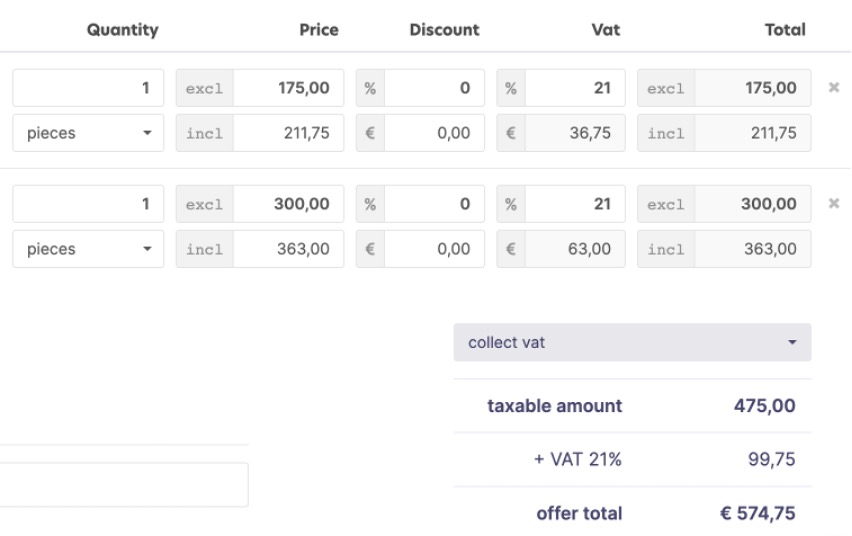
If you need to change a quotation, you can easily copy one and adapt it to additional requests.
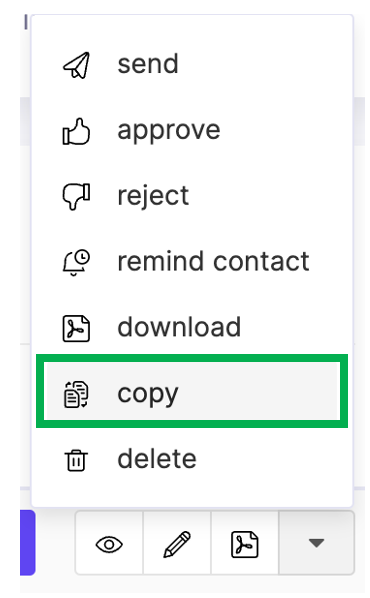
View all your quotations on one screen.
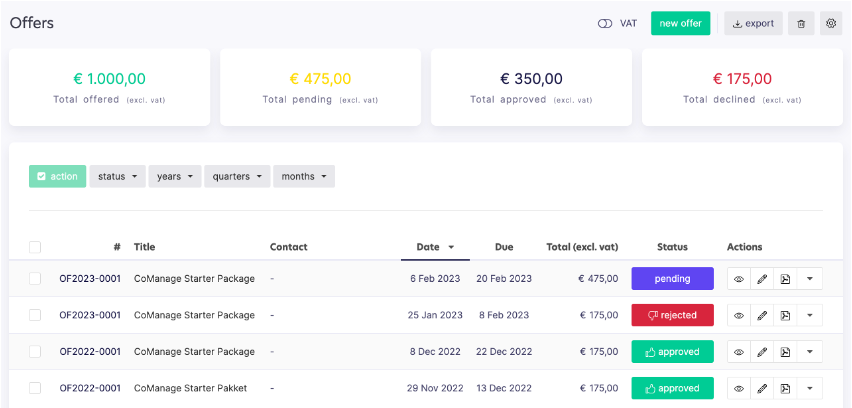
You can send reminders for quotations with a click.
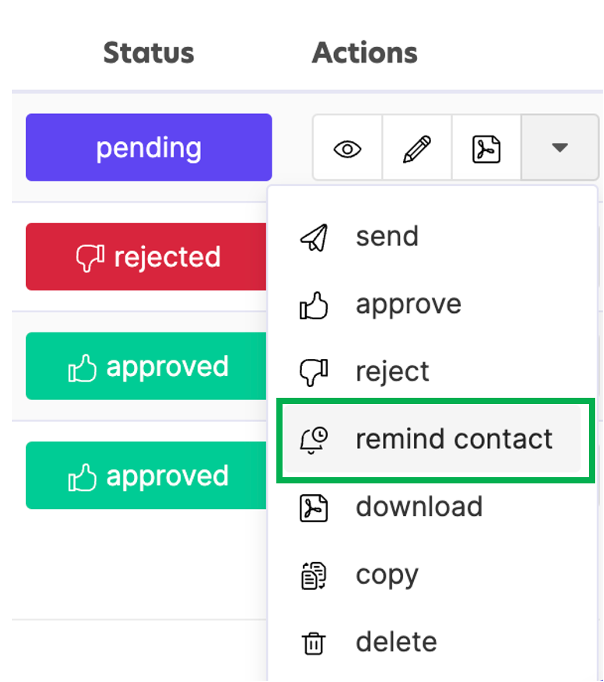
Is your quotation approved? You can easily turn it into an invoice.
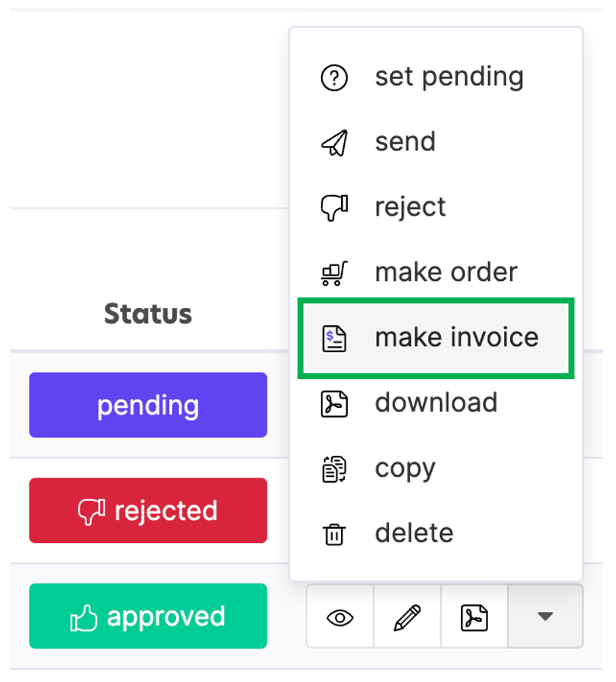
And that is just the tip of the iceberg.
In CoManage, you can also track your time, manage projects, give access to your team members and a lot more.
Create a business quotation in minutes instead of hours
Why not try it yourself?
Click on the button below and discover how CoManage can take away the pain of creating quotations.




